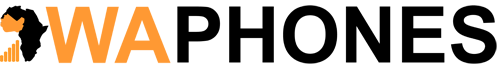Types Of Displays Specifications To Consider
LCD Liquid Crystal Display and TFT Classification Screen Size resolution Aspect Ratio 16:9 = wide screen formats Resolution 17 1280 x 1024 19 1280 x 1024 24 WS 1920 x 1200 Pixel Pitch related to the sharpness of the image, PPI (Pixels Per Inch) depends on your Operating System and software you are using Panel Type Response Time many gamers regard as the most important Refresh Rate Power Consumption Interfaces and Connectivity For more see tftcentral
🖥️ Choosing the Right Monitor: Gaming vs. Design vs. Office Work
Not all monitors are created equal. Here's how key specs like resolution, panel type, and refresh rate impact different use cases:
| Feature | Gaming 🎮 | Design 🎨 | Office Work 💼 |
|---|---|---|---|
| Resolution | 1920×1080 or higher (e.g. 2560×1440) | 2560×1440 or 4K for pixel precision | 1280×1024 or 1920×1080 for clarity |
| Aspect Ratio | 16:9 or 21:9 (ultrawide for immersion) | 16:9 or 16:10 (better vertical space) | 16:9 standard for documents and web |
| Panel Type | IPS or TN (TN for speed, IPS for color) | IPS or OLED (accurate color rendering) | VA or IPS (comfortable viewing angles) |
| Refresh Rate | 120Hz–240Hz for smooth gameplay | 60Hz–75Hz (higher not essential) | 60Hz standard is sufficient |
| Response Time | 1ms–5ms for fast reactions | 5ms–10ms acceptable | 5ms–10ms fine for productivity |
| Pixel Pitch / PPI | Medium to high for sharp visuals | High PPI for detailed editing | Moderate PPI for text clarity |
| Connectivity | HDMI, DisplayPort, USB-C | HDMI, DisplayPort, Thunderbolt | HDMI, VGA, USB |
| Power Consumption | Moderate to high (performance focus) | Moderate (depends on brightness) | Low to moderate (energy efficiency) |
🔍 Need Help Choosing?
Whether you're a gamer chasing frame rates, a designer seeking pixel-perfect clarity, or a professional looking for all-day comfort—we’ve got the right monitor for you.